Use a Password Manager to Reduce your Online Risk
Password managers are very handy especially if you have different passwords for the various websites you visit. It provides a single repository for all of these codes which are kept safe from prying eyes. This can also assist you in thinking of a strong combination for your added security. It makes it more difficult for potential hackers to gain entry into your other accounts should they manage to get their hands on one of the passwords. You might not feel you require it but at the end of the day all it takes is one breach from either a complex phishing scam or a company’s database getting hacked.
It is definitely better to be safe than sorry.
One of the schemes employed by fraudsters are phishing scams. It is a method of acquiring your personal details through deceptive techniques disguised as a trustworthy entity. An example would be masquerading as a reputable website when in fact it is not.
This is accomplished by leading you to a visually identical website you regularly visit. It would then ask you for your login details which you routinely enter. If you check the URL however, it would turn out to be different. This means that the website is not the same one you regularly visit and your login details are already with the fraudulent entity.
Such phishing scams will cause less damage with a password manager. Not only will it make entering your login details easier through its automated process. It can also warn you if your passwords are common and therefore easier to crack.
This is just one example of how utilizing a simple password manager can save you from potential online threats. It probably will not cost much or it might even be free.
Some of the examples of well known password lockers include Keepass, Lastpass and Dashlane. Whilst we don’t recommend any organisation in particular it’s worth having a look around at some options.
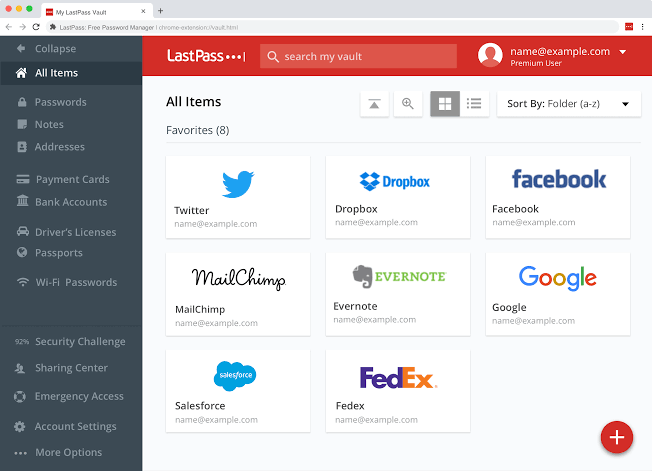


Leave a Reply
Want to join the discussion?Feel free to contribute!